
Ruler Phone Stand
In semester 1 of 2020 we were tasked with creating a corporate gift for the QUT Creative Industries International and Engagement Team. Three tiers were given for the gifts based on price and recipient. I selected the lowest priced tier which was aimed at providing a momento to international students at events such as education fairs.
The intention of the design was to be useful so those students receiving the gift would use and retain it. It was also to be used with technology, to emphasis the “technology” in QUT, while also being used with traditional design equipment such as pencils. I also wanted to highlight the technology available to QUT Creative Industries students by creating a design that could be produced on campus using the on campus J Block Maker Space.
This design was one of four designs selected to represent the Creative Industries faculty. Unfortunately the designs were not progressed into production due to the pandemic.
Prototypes for the Ruler Phone Stand were created using cardboard, MDF, and acrylic cut on a laser cutter. The CAD models were created in Autodesk Fusion 360 and rendered in KeyShot.
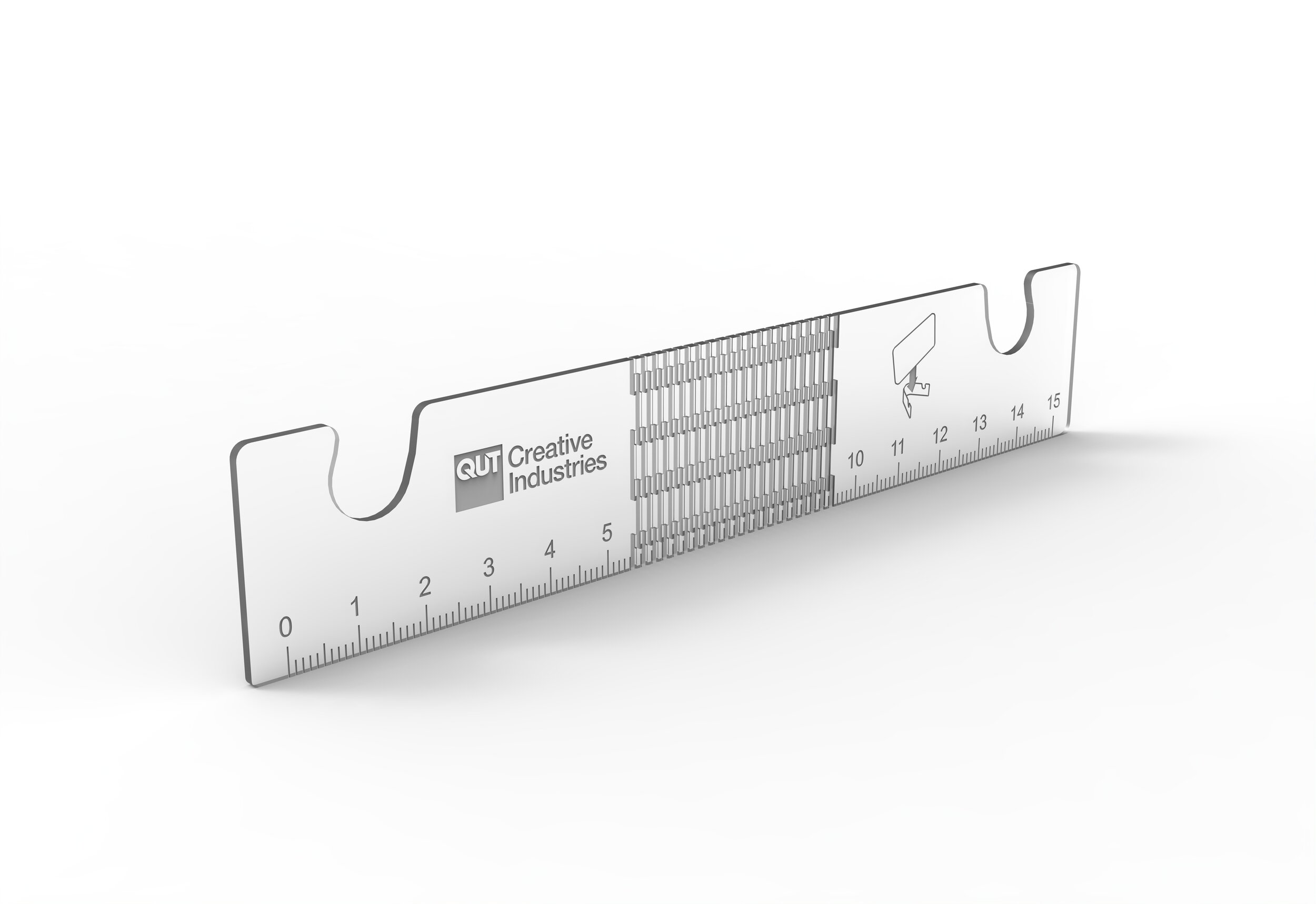
The Ruler Phone Stand in ruler mode. Rendered in KeyShot.

The Ruler Phone Stand in landscape mode. Rendered in KeyShot.

The Ruler Phone Stand in portrait mode. Rendered in KeyShot.

The Ruler Phone Stand in use in landscape mode. Rendered in KeyShot.

A close up of the Ruler Phone Stand in use in landscape mode. Rendered in KeyShot.

The Ruler Phone Stand in use in portrait mode. Rendered in KeyShot.

CAD model of the Ruler Phone Stand in one of the three modes, landscape mode. CAD model created using Autodesk Fusion 360.

Render of the Ruler Phone Stand in one of the three modes, landscape mode. Render created using Autodesk Fusion 360.
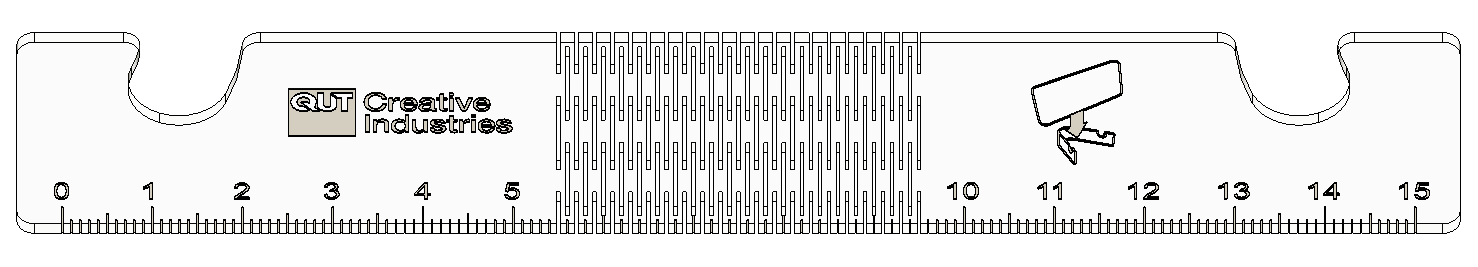
CAD model of the Ruler Phone Stand in one of the three modes, ruler mode. CAD model created using Autodesk Fusion 360.
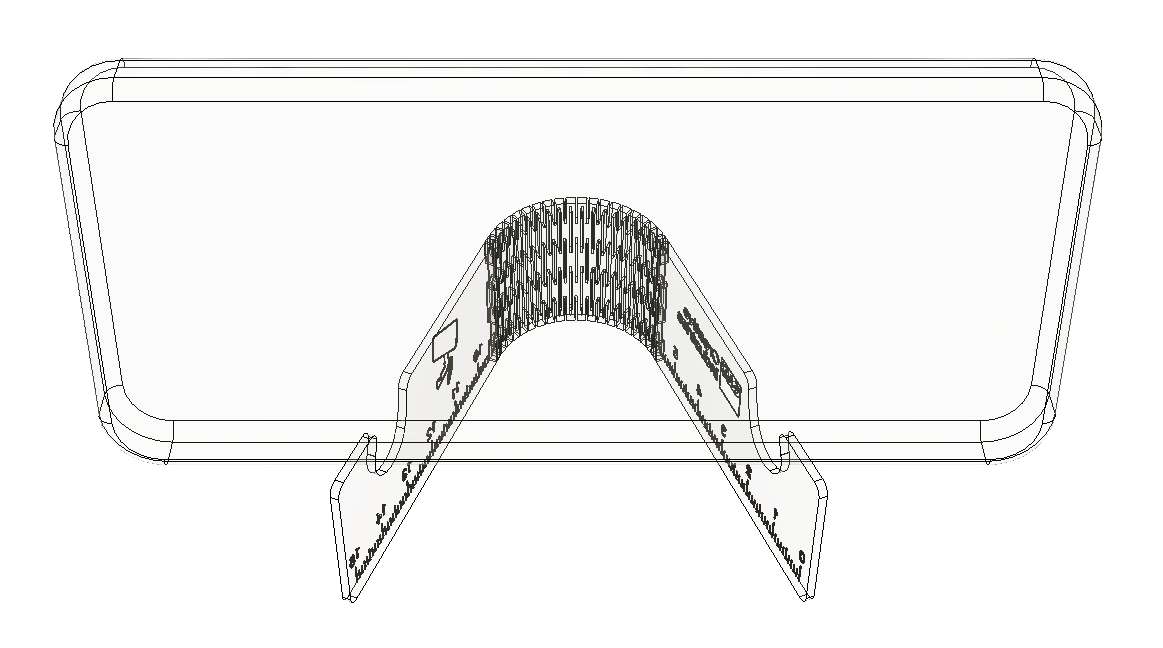
CAD model of the Ruler Phone Stand in one of the three modes, landscape mode. CAD model created using Autodesk Fusion 360.
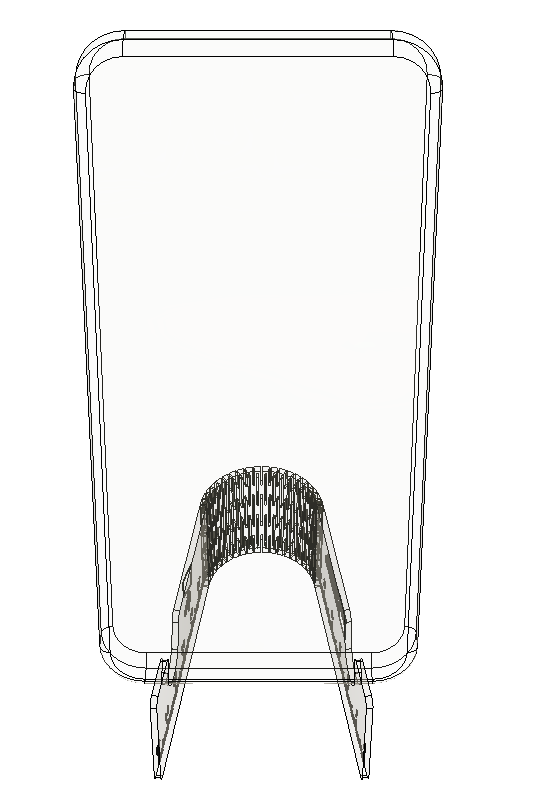
CAD model of the Ruler Phone Stand in one of the three modes, portrait mode. CAD model created using Autodesk Fusion 360.

CAD model of the Ruler Phone Stand in one of the three modes, landscape mode. CAD model created using Autodesk Fusion 360.
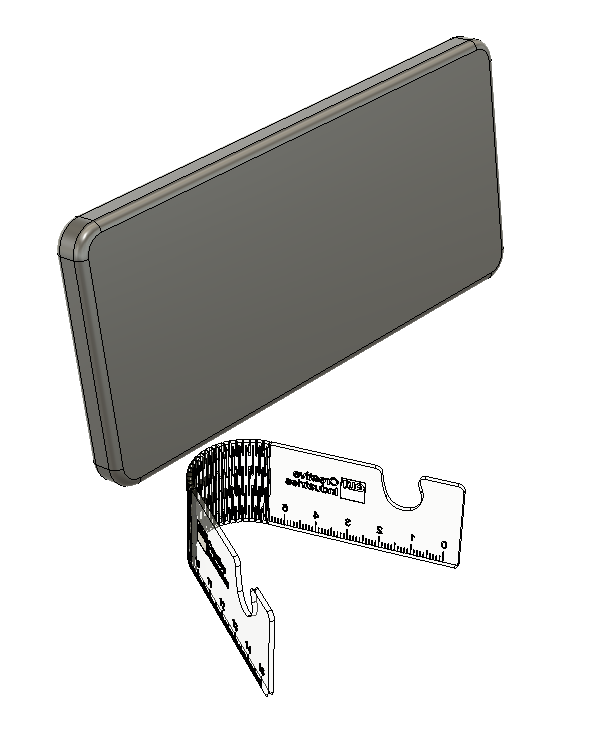
CAD model of the Ruler Phone Stand in one of the three modes, landscape mode. CAD model created using Autodesk Fusion 360.

CAD model of the Ruler Phone Stand in one of the three modes, landscape mode. CAD model created using Autodesk Fusion 360.

CAD model of the Ruler Phone Stand in one of the three modes, landscape mode. CAD model created using Autodesk Fusion 360.

Exploring different designs, with different materials and thicknesses. Created using cardboard sheet of varying thicknesses and cut using a laser cutter.

Exploring different designs, with different materials and thicknesses. Created using MDF sheet of varying thicknesses and cut using a laser cutter.

Exploring different shapes and etching details on to the prototypes. Created using MDF sheet of varying thicknesses and cut using a laser cutter.

Exploring different hinge designs. Created using plastic sheet and cut using a laser cutter.

Exploring different materials and thicknesses. Created using different plastic sheets or varying thicknesses and cut using a laser cutter.

The presentation boards (1 of 4) used to present the Ruler Phone Stand. Presentation board created using Adobe Illustrator.
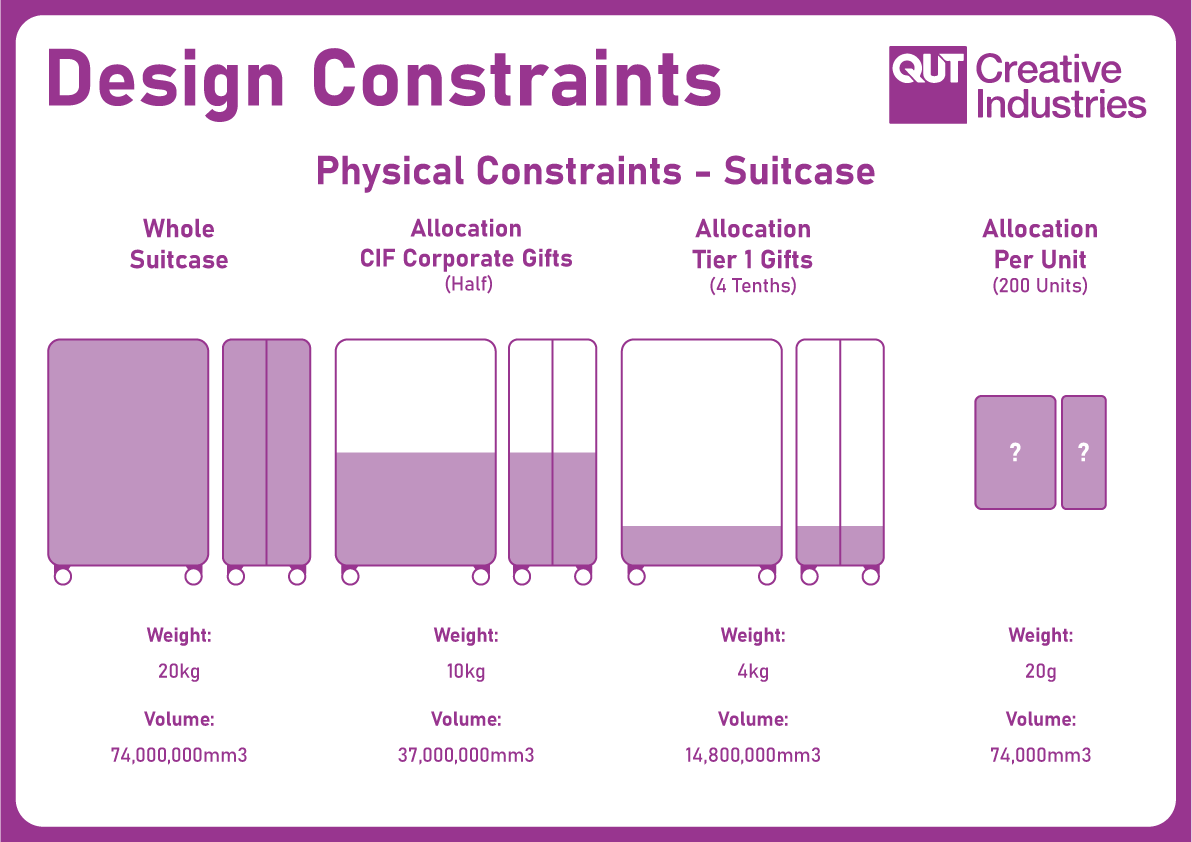
The presentation boards (2 of 4) used to present the Ruler Phone Stand. Presentation board created using Adobe Illustrator.

The presentation boards (3 of 4) used to present the Ruler Phone Stand. Presentation board created using Adobe Illustrator.

The presentation boards (4 of 4) used to present the Ruler Phone Stand. Presentation board created using Adobe Illustrator.

